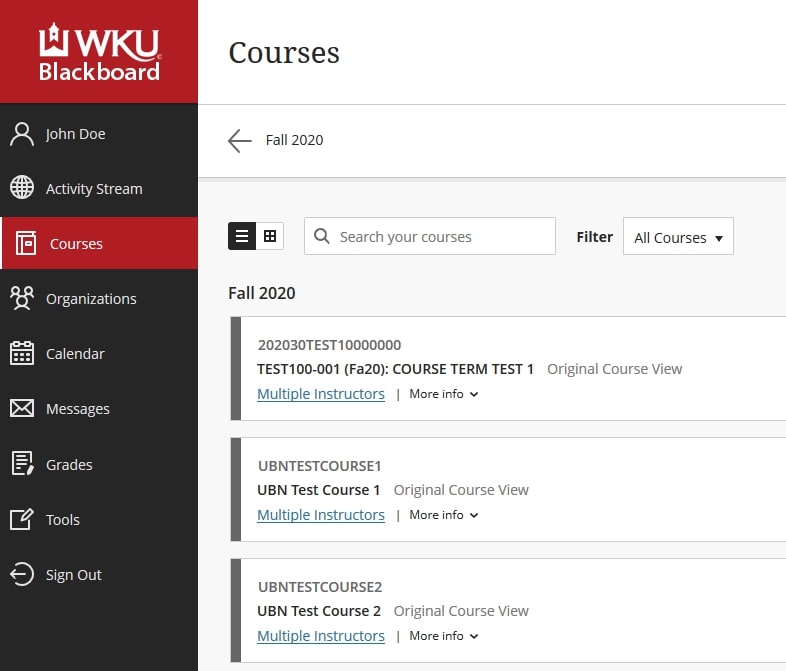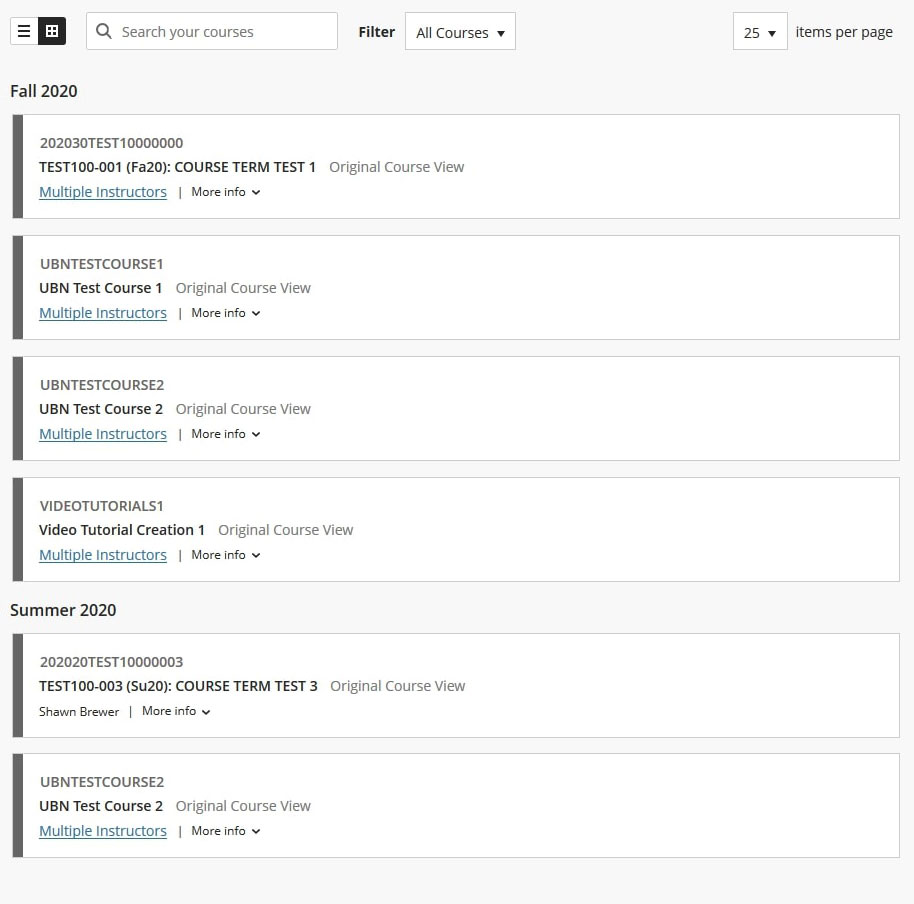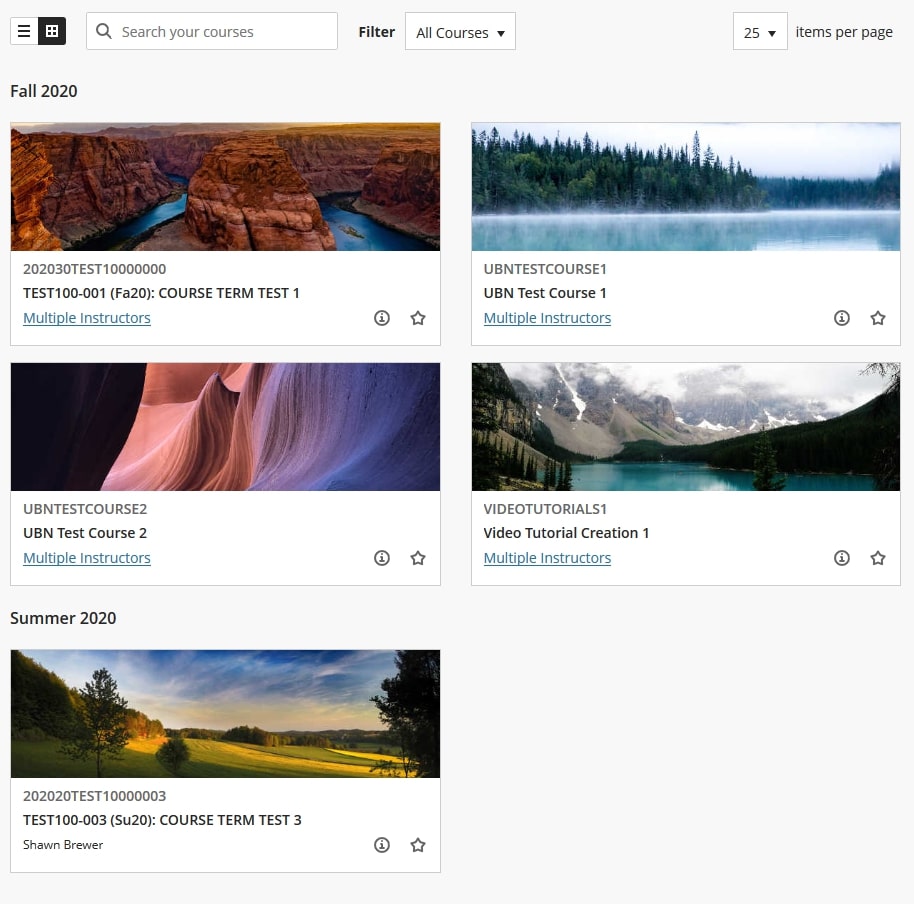Blackboard Upgrade
On January 4th, WKU Blackboard will transition to Blackboard Ultra Base Navigation. While this will lead to many improvements to user experience and navigability within Blackboard, it WILL NOT affect course sites and courses’ associated content and tools.
What is Blackboard Ultra Base Navigation?
It is a change in the menu and tools available and organized OUTSIDE of your Blackboard course sites. Instead of digging for courses and tools through the various menus available in our current instance of Blackboard Learn, Blackboard Ultra Base Navigation creates a fixed menu to the left that keeps the most important tools and activities easily accessible. In addition, new features such as the Activity Stream and holistic Grades create a way to view your entire workload without digging into each individual course. Both students and instructors will benefit from the ability to easily access information without having to explore various tabs or go into specific courses.
Why the Transition?
Blackboard Ultra Base Navigation is the next step in ensuring that the student and faculty user experience is consistent across technologies and platforms. Currently, Blackboard navigation is not the most mobile friendly, and as more students and faculty use mobile devices, it is important that the best experience possible is available.
Blackboard Ultra Base Navigation has a modern, responsive design that mirrors the experience in the mobile application. Additionally, it is more ADA compliant. This consistency in experience can help reduce frustrations and increase the likelihood of engagement and success.
Ultra Base Navigation Improvements
Navigation Panel
Blackboard Ultra Base Navigation will replace the top menu that you currently see within Blackboard Learn. You will no longer see My WKU Bb with the various modules. Instead, there will be a consistent and simple left navigation that allows for easy access to your courses, grading, activity stream, and your profile among other features.
Courses Page
Much like My Courses and My WKU Bb a list of courses is available. However, in Blackboard Ultra Base Navigation there is more flexibility in terms of how courses are organized and how you would prefer the courses to be seen (list versus tiles).
Activity Stream
Blackboard notifies users about due dates, grades, submissions, and more information through the activity stream. This is a list of what has occurred in the past, what is happening now, and what is coming up in the future for all your courses in one place.
Global Grades Page
This page will allow a summary of grades for each course. Faculty will see how many grades to post and an average course grade for each class. Students will see a list of their recent grades and their overall grades for each course. This allows both sets of users to easy access grade information for all courses in a centralized location if desired. Access to grades within the individual course sites is still available.
Institution Page
This page will include our WKU specific resources and information.
Upgrade Resources
ITS and CITL are partnering to ensure that there are opportunities to review videos and attend webinars associated with this transition.
Please continue to check this site for additional videos, tutorials, updates, and information.