
myWKU
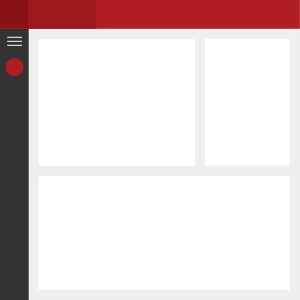
Content you Need
Before you even sign in myWKU has tons of helpful information and links. Login and get even more tailored info just for you.
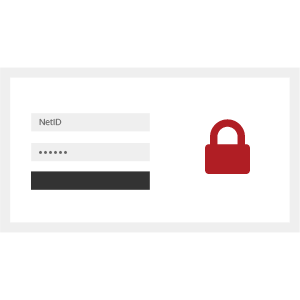
One Login
Sign in once and you have one click access to TopNet, Blackboard, TopperMail/Employee Email, and more! No need to sign in multiple times.
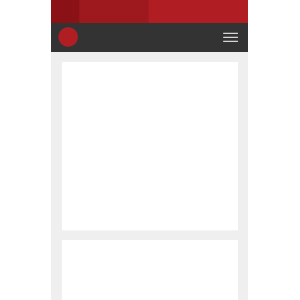
Mobile Ready
Take the new, mobile-friendly myWKU with you everywhere. Visit my.wku.edu from your mobile device to access all of these features.
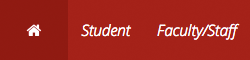
In addition to the Home screen, myWKU has new dashboards for both students and faculty/staff. On the Student tab, you can check grades or class schedules, while Faculty and Staff can use their dashboard to find employee services and quick links. You can access any of these 3 dashboards by selecting the tabs in the red bar at the top of the page.
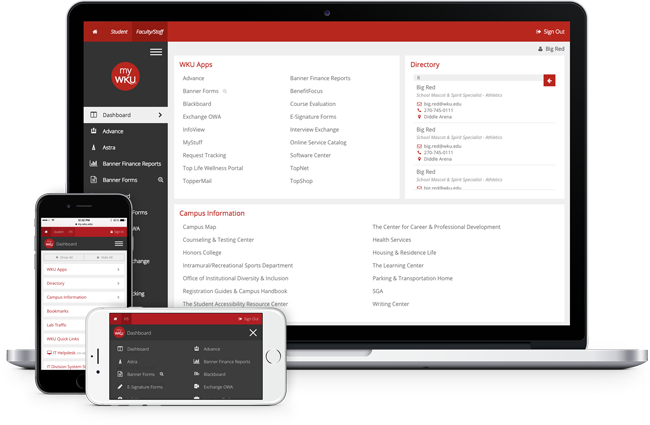
Get Started
Need Assistance?
The WKU ITS Service Desk is here to help. Give us a call, chat with a representative online, use the Self-Help Knowledge Base and more.

