WKU News
Finding Connection in Isolation: How to Study with Friends and Maintain Social Distance
- Madeline Kinser
- Friday, April 3rd, 2020
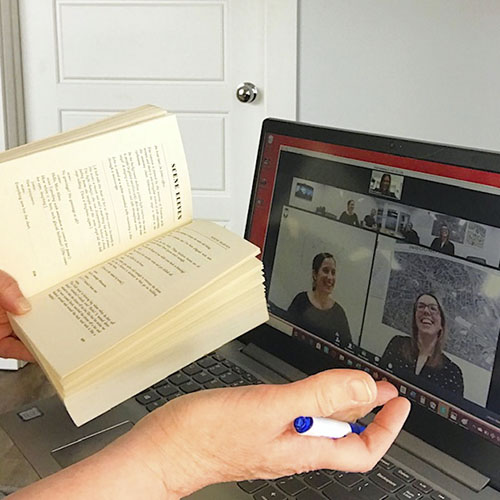
With the transition to online classes and social distancing, the way that we work with others has changed a lot. As college students—and especially English majors—we’re so used to working closely with our classmates and friends, whether that be through study groups, peer review sessions, or even just discussing our classes over a cup of coffee. Although the ways that we learn together may be different now, we don’t have to let social distancing completely keep us from working with our friends. Here are a few tips for how you can keep up with your friends and schoolwork online!
Eat a meal together while doing homework.
While it may not be the same as working together in Garrett or DSU, having a video call with our friends while we eat and work together can be a great way to stay connected and stay on top of your homework. Zoom is a great video conferencing tool available to everyone, as well as Google Hangouts, Facebook Video Chat, and Skype.
Create a Kahoot! game to help you review class material.
I’m sure that a lot of you have played a game of Kahoot! at least once, whether it was at WKU or in high school. Kahoot! is a fun, interactive way to test your knowledge through user made quizzes and games—and you can do it all over video conferencing! Have a test coming up? Get a study group together and host a game of Kahoot! to help you and your friends study! Just go to their website to create a free account and get started: https://kahoot.com/.
Watch videos or movies for class together.
If one of your professors has assigned videos or films to watch for your class, you can schedule a time to watch it with your friends over a video call or a group chat. Luckily, there are a lot of programs that can help you do this easily. If your assigned film is on Netflix, you can watch it with your friends through the Netflix Party extension on Google Chrome. If the film is streaming elsewhere, you can also use programs like Metastream or Scener to watch with others (and Scener also has a video chat feature!). If you need to watch a video that isn’t streaming, like a YouTube video, you can use a program called Rabbit which syncs your browser with those in your chat room.
Peer review each other’s work.
While you may not be able to get help from in-class peer review sessions, try to work something out with a friend or a classmate to give each other feedback on what you’re working on. You can do this over email, video chatting, or whatever works best for you! Social distancing definitely doesn’t mean we can look for help from friends, so don’t be afraid to reach out and get some feedback!
These are definitely unusual times, but staying connected (while still social distancing!) is one of the best ways to help each other. Whether you use these tips or not, be sure to reach out to your friends and family to check-in and see how they are doing. Stay safe, stay healthy, and stay connected!
Some of the links on this page may require additional software to view.

