Colors
To promote consistency across all WKU websites, applications, and environments, the WKU styles stick to a specific color palette. In addition to the default WKU red the website uses other shades of red and gray. The colors listed below are recommended for use on your sites and pages. Colors codes are included in hex, rgb, and cmyk formats. Some WKU colors are also available in the WYSIWYG editor style dropdown.
info-circle We strongly recommend you stay within this pallette to maintain consistency across all WKU websites.

WKU Red
WKU Red is used as the background color in the header and is also the color for all links. This is the primary color for the site.
- #B01E24
- rgb(176, 30, 36)
- cmyk(21%, 100%, 99%, 13%)

WKU Red (Darker)
To accent the WKU Red there is a 10% darker red. This red is used for borders, hover and active states, and darker red backgrounds.
- #9A1A20
- rgb(154, 26, 32)
- cmyk(25%, 100%, 97%, 23%)
Lightest Gray
The lightest gray, used for backgrounds and borders. To be used as a subtle accent color, not for text.
- #EFEFEF
- rgb(239, 239, 239)
- cmyk(5%, 3%, 3%, 0%)

Lighter Gray
The second lightest gray, used mostly for borders. To be used as an accent color, not for text.
- #CCCCCC
- rgb(204, 204, 204)
- cmyk(19%, 15%, 16%, 0%)

Muted Gray
A lighter gray for muted or secondary text. Often combined with italics to create subheadings.
- #777777
- rgb(119, 119, 119)
- cmyk(55%, 46%, 46%, 11%)

Text Gray
The main color of gray used for base text and header color over white backgrounds.
- #555555
- rgb(85, 85, 85)
- cmyk(64%, 56%, 55%, 31%)

Darker Gray
The second darkest gray, typically reserved for backgrounds. To be used as an accent color, not for text.
- #333333
- rgb(51, 51, 51)
- cmyk(69%, 63%, 62%, 58%)

Black Gray
As an alternative to using solid black for backgrounds the site uses a very dark shade of gray which is softer.
- #222222
- rgb(34, 34, 34)
- cmyk(72%, 66%, 65%, 72%)
Need Assistance?
The WKU ITS Service Desk is here to help. Give us a call, chat with a representative online, use the Self-Help Knowledge Base and more.

