Web CMS News
Accessibility Final Check Upgrade
- Tuesday, October 10th, 2023
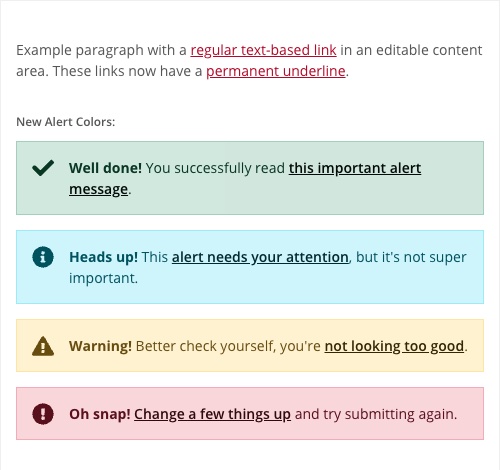
Omni CMS Users,
An update to the Omni CMS platform is scheduled for November 9th. With this update, the Accessibility Final Check is transitioning to use Axe for error detection. This transition aims to provide a more user-friendly experience with clearer error messages, helping you create content that is accessible to all users.
As a reminder, the Final Check feature scans page content for spelling, links, and any potential accessibility issues. Known Accessibility Problems found during this check will prevent content from being published.
After this update, you may encounter new errors, but rest assured, we're here to assist you. ITS will provide updated Knowledge Base articles to guide you through any potential issues. The overall look and functionality of the feature will remain the same, with the only difference being the introduction of new error messages. Furthermore, all documentation and training resources will be promptly updated to ensure you have the latest information at your fingertips.
The new accessibility checker introduces the following severity levels:
- Critical Problems: Result in blocked content for people with disabilities, preventing them from accessing fundamental features or content.
- Serious Problems: May partially prevent people with disabilities from accessing fundamental features or content.
- Moderate Problems: Will not prevent people with disabilities from accessing fundamental features or content.
- Minor Problems: Considered to be annoyances for people with disabilities.
After the update, Critical and Serious problems will prevent the page from being published, as they hinder access to essential features or content.
To further meet accessibility standards alert colors and link appearance will change with the coming update:
- Contextual colors for alerts (red, blue, green, yellow) will shift to more accessible shades.
- Regular text-based links within editable content areas will now feature a permanent underline. (i.e. Links that had an underline on hover will now have it all the time). This change addresses a contrast requirement between the WKU red and body text.
- Notably, this alteration will not affect buttons, navigation elements, or linked icons.
Thank you for your cooperation during this transition and understanding the importance of accessibility as we strive to meet WCAG 2.1 AA compliance throughout the university website.
If you have any questions or require assistance, please feel free to contact the ITS Service Desk.
WKU Web Development Team
Information Technology Services
Western Kentucky University
Need Assistance?
The WKU ITS Service Desk is here to help. Give us a call, chat with a representative online, use the Self-Help Knowledge Base and more.

