Social Media Sharing Page Properties
The Social Media Sharing section of page properties allows you to specify some options that control the way your link is displayed when sharing on social media such as Twitter or Facebook. This is great for pages that will be shared frequently like events or forms.
Properties
Cover Image
This field allows you to override the image that appears when sharing. If none is specified the hero image will be used first, then any image on the page, or a default will be provided.
This image will not be displayed on your page, it will only be visible when sharing on social media.
Recommended Size - 1200px wide by 650px tall.
Twitter Image Size
This controls the size of the card when sharing on Twitter. If you have a hero image, the large option will be enabled automatically.
- Small
- Large
Twitter Account
Associates an account as the creator of this page when sharing on twitter. (Ex. @wku or @wkuITS)
Twitter Card Examples

Example of a Small Twitter Card
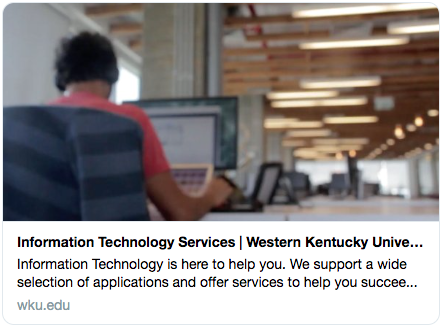
Example of a Large Twitter Card
Need Assistance?
The WKU ITS Service Desk is here to help. Give us a call, chat with a representative online, use the Self-Help Knowledge Base and more.

