Register for Maximo
Follow the steps below to register for Maximo.
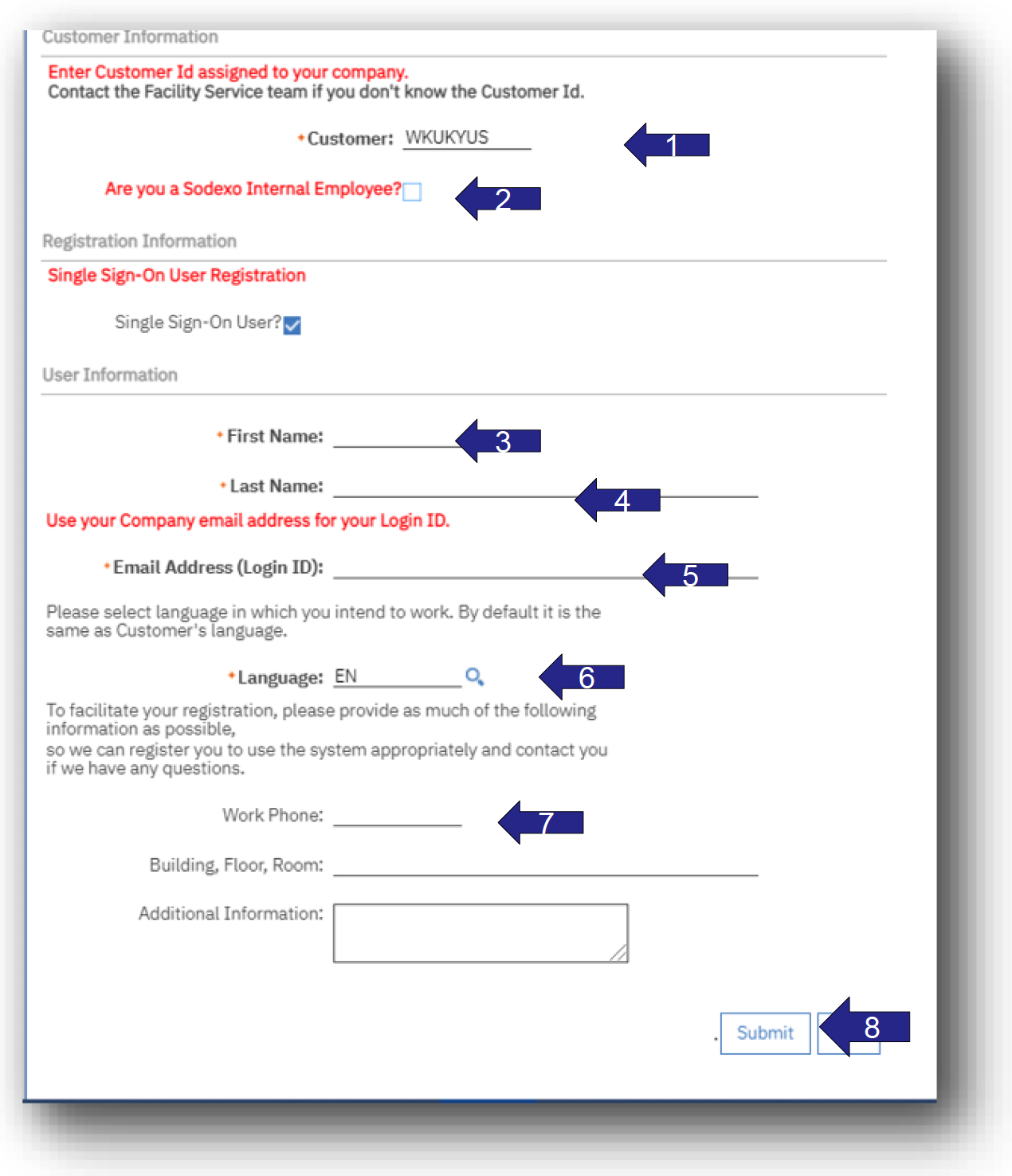
Click here to register and select 'Facilities Management Request' then select 'Register Now'
- Fill in the customer ID - WKUKYUS
- Do not check the "Are you a Sodexo Internal Employee" box. This field is for DFM staff only.
- Fill out your first name.
- Fill out your last name,
- WKU Email Address (mandatory - do not use an alternative email address).
- Select your language - (EN).
- Fill out your work phone number, building, floor and room number.
- Hit "Submit".
You will receive an email notification granting you access after your registration request has been removed.
In Maximo, you can submit a service request, check the status of a service request, and see notes from DFM staff regarding your request. This presentation will show you how to navigate the Maximo Self Service Center.

