Graduate Studies - Incomplete Applications Report
Accessing Incomplete Applications Report
Departments have the ability to access a listing of incomplete admission applications by using Infoview, WKU's reporting software. The listing will provide you with the name, contact information, GRE/GAP scores (if available), previous GPAs, previous degrees, and a list of the missing requirements (see an example of the report).
- Point your browser to: https://boe.wku.edu/
- Log on with your NetID and password.
- Navigate to: Public Folders → WKU Campus Community → Admissions → Graduate Admissions
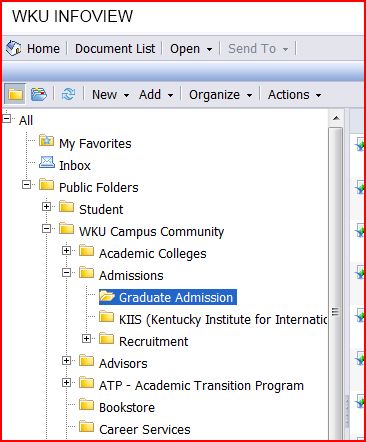
- Right Click on: INCOMPLETE APPS - Incomplete Admission Applications by Department
OR Major with GAPs, Test Scores, and Previous Degrees
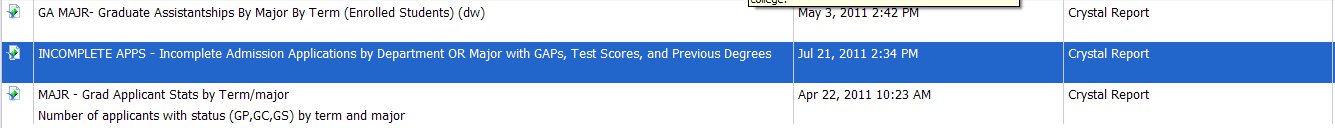
- Select 'Schedule' from the pop-up menu.
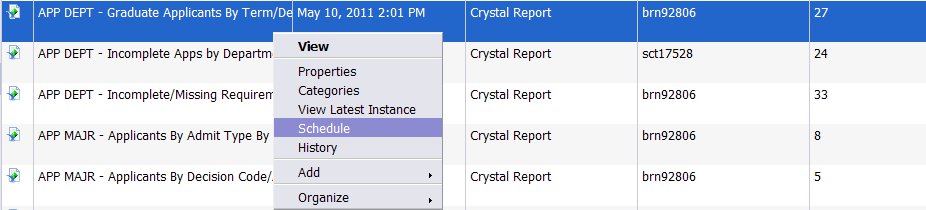
- Click 'Prompts' (note: screen shot below shows "Parameters" but is no longer accurate)
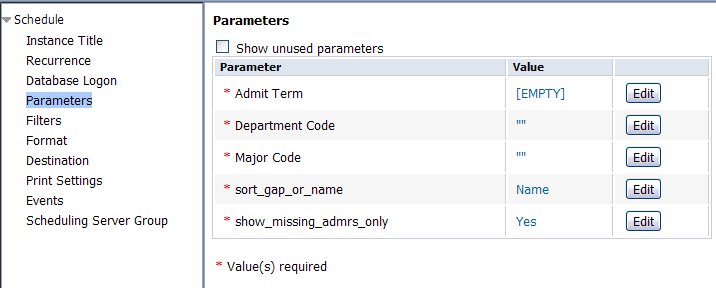
- Click 'Edit' on 'Admit Term' and enter the Admit Term and select 'OK'.
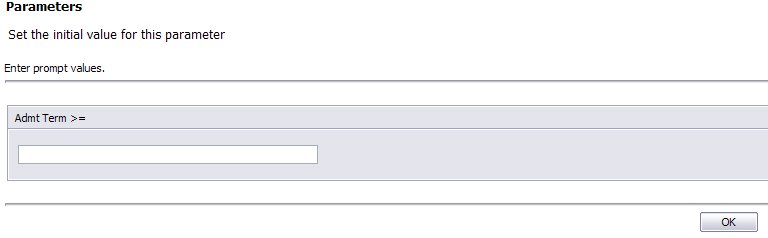 The Admit Term is designated by adding a two digit number to the year. 05=Winter,
10=Spring, 20=Summer, and 30=Fall.
The Admit Term is designated by adding a two digit number to the year. 05=Winter,
10=Spring, 20=Summer, and 30=Fall.- Winter 2015 = four-digit year (2015) + two-digit term code (05) = 201505
- Spring 2015 = 201510
- Summer 2015 = 201520
- Fall 2015 = 201530
- There are now two options to view incomplete applications: by department and by individual
degree program. To view all incomplete applications in a single department, click 'Edit' on 'Department Code' and enter the Department Code and select 'OK'.
The Department Code is designated by the prefix of courses for the department. For
example:
- CHEM = Chemistry
- PSY = Psychology
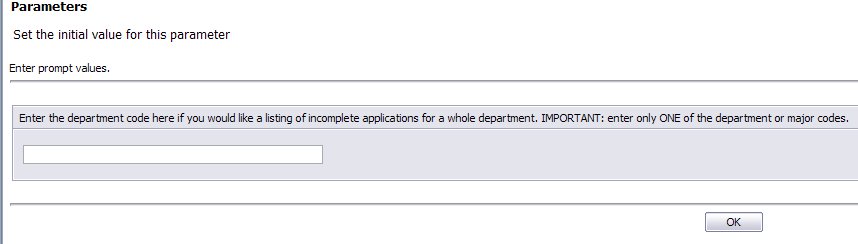
To view incomplete applications for a single degree program, click 'Edit' on 'Major Code' and enter the major code and select 'OK'. The major code is designated as the official reference number for the program. (For example, the Master of Business Administration is 057 and the Master of Arts in Sociology is 105. A complete listing of the reference numbers can be found in the Graduate Catalog.)
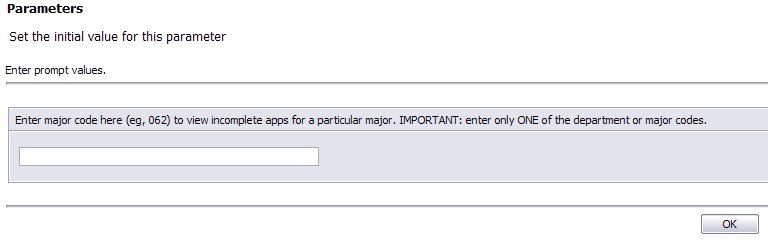
- Click 'Schedule' in the lower right-hand corner of the screen.
- Your report will appear on the top of the list. You will not be able to view your
report immediately, but it will be available in a few minutes. You will need to hit
the 'Refresh' arrow every few seconds.

- When your report is available, you will be able to click on the 'Instance Time' date. Clicking on the Instance Time date will allow you to view your report when it is ready.
![]()
Some of the links on this page may require additional software to view.

