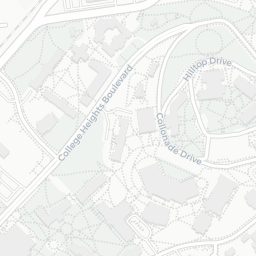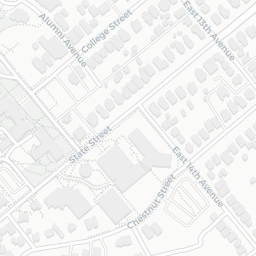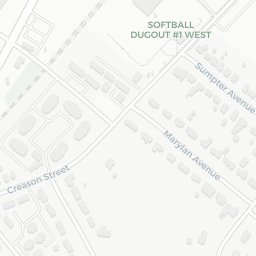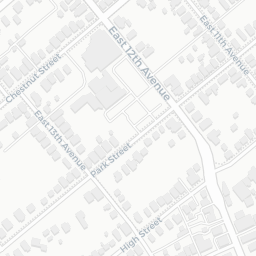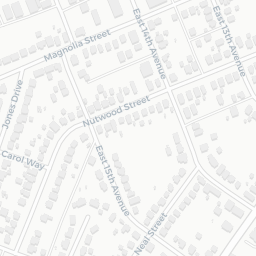Anthology Portfolio
Anthology Portfolio Log in/Create an Account Process
Go to https://wku.chalkandwire.com
The Login Name or Email is your wku.edu email.
If it is your first time logging in to the system, click “Forgot your password?” to create your new password.
On the next screen, enter your wku.edu email and click “SUBMIT.”
If you have an account in Portfolio, an email will be sent to your wku.edu email address and a green box will appear on the screen.
If you do not receive an email, please contact CEBS’ Anthology Portfolio administrator, Lucas Green (email: lucas.green@wku.edu / phone: 270-745-2053.)

In the email from Anthology Portfolio, click “Reset My Password” and a new window will pop-up.
Enter a new password on the next screen to create your account. (Password must be at least 6 characters long.)

Using Your Account To Complete Assessments
- Access Pending Assessments
- Review Assessment Interface
- Comment on Submitted Content
- Assess and Comment on Instrument
- Set Notify & Release Options
- Save Assessment
Using Your Account With BlackBoard
- How to Evaluate a Chalk & Wire/Anthology Portfolio Assignment and Send the Score to the Blackboard Grade Center
- Blackboard Ultra
- In Blackboard Original
The School of Teacher Education
Gary A. Ransdell Hall, Office 1005
1906 College Heights Blvd. #11030,
Bowling Green, KY 42101-1030
Additional Information
Program Info