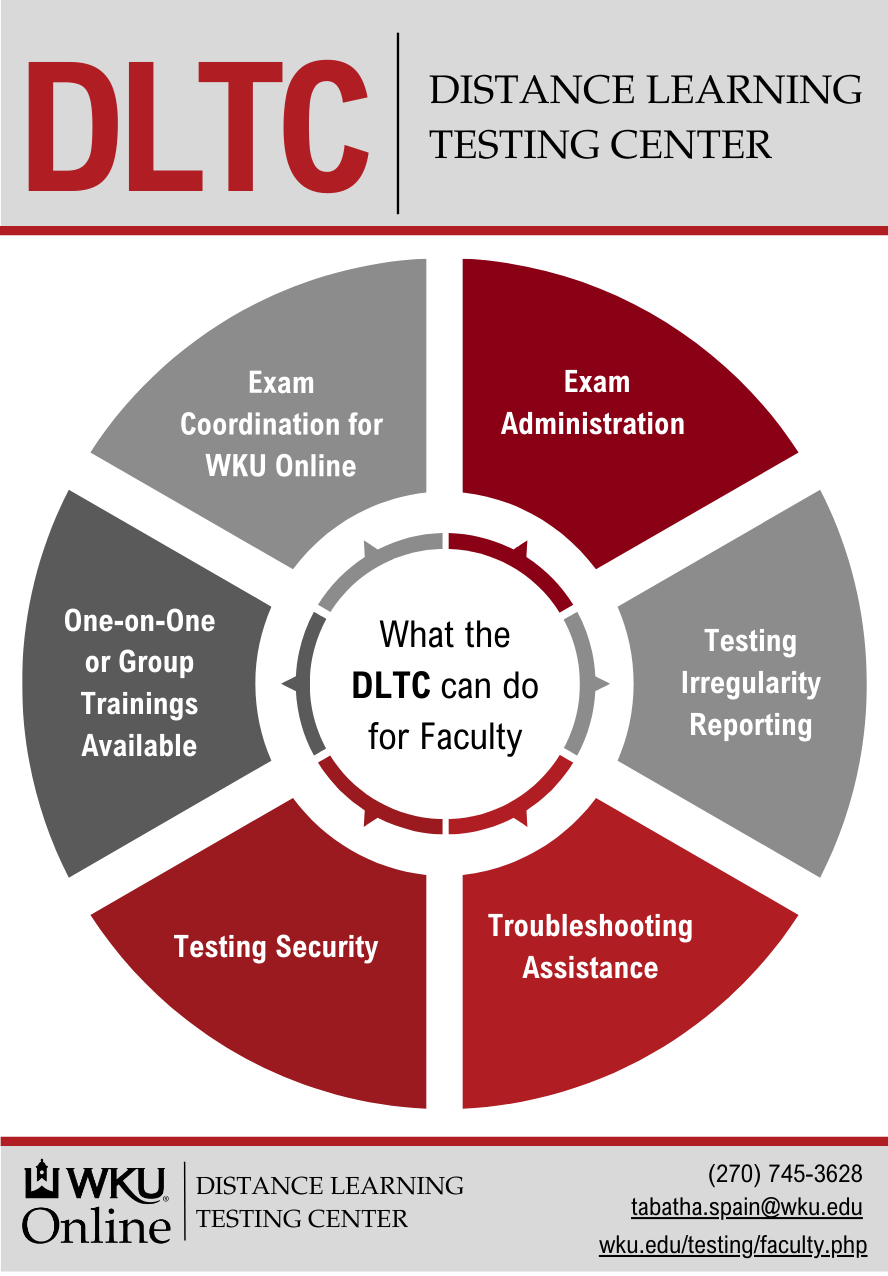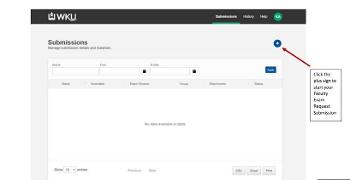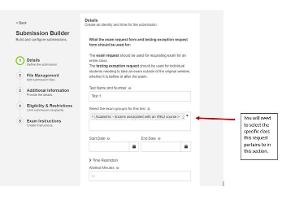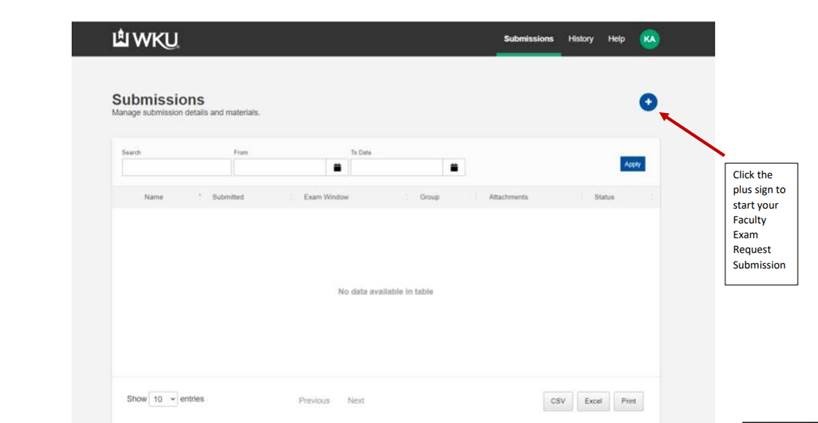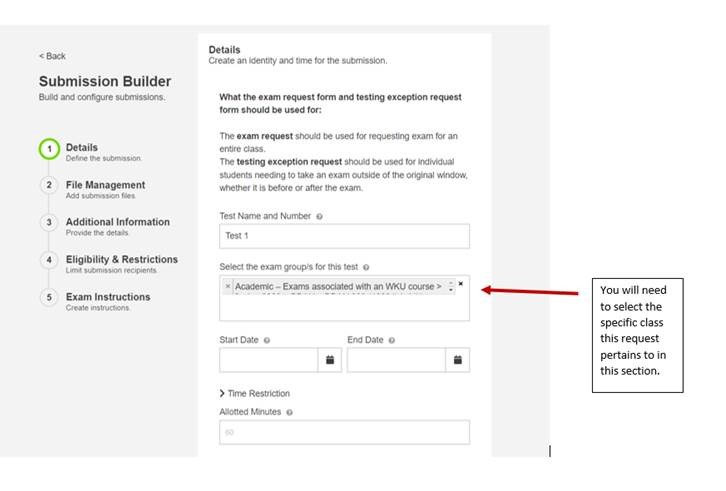Distance Learning Testing Center: Faculty Services
Exam Submission Forms
We are happy to coordinate proctored exams for your courses! Below is a list of forms available for each type of exam.
WKU Distance Learning Testing Center does not charge a fee; however, the WKU Remote Proctoring Network includes proctor locations who charge for the proctoring services as well as those who do not charge. Students are responsible for payment of any proctoring fees if they choose to use a proctor who charges a fee for this service. Students are also responsible for any additional fees that might be associated with the use of a particular proctoring site, such as parking fees.
Please select the form that fits your testing needs:
Web Course Exam Request Form
For requesting an exam for an entire Web course.
Note: Select Sign in with School Credentials to login. When you log into the RegisterBlast system, click the plus sign (+) in the top right corner to start your exam submission.
You will also need to select the specific class the request is for under the question: Select Exam Groups for this section. There are two screenshots below to show the beginning steps.
Web Course Testing Exception Form
For requesting an exam when a student misses a course exam and needs to take a makeup
or when a student is testing outside a previously requested testing window.
Note: Select Sign in with School Credentials to login. Faculty will need to add the student's email address under the Eligibility and Restrictions box at the bottom of the form. For all other requests, that box will be kept blank.
On Demand Exams
Note: A faculty exam request is not necessary for On Demand courses. The On Demand
office will provide the Distance Learning Testing Center with all exam information
necessary for On Demand exams. On Demand faculty, please call 270-745-4158 with any
questions or concerns about your On Demand course exams.
Training Videos for RegisterBlast:
• Professor Submission Guide (video) - RegisterBlast
• Using Professor History and Help (video) - RegisterBlast
Examples:
Click photos to make larger.
Online Learning Faculty:
Please call 270-745-3628 with questions or concerns about online learning course exams.
The recommended browsers for these forms are Mozilla Firefox and Google Chrome.
ProctorU is an online remote proctoring service offered as an additional option for students in rural locations that do not have another viable option, for active duty military, and of international/study abroad students.
- General recommendations when using Distance Learning Testing Center
- How to register email for students
- Need help creating an online exam for your distance learning course? Contact the Distance Learning Instructional Design Team at distance.learning@wku.edu.
Our highly qualified and experienced Instructional Designers and online media experts
are available to guide you through the design and creation of your exam.
- Testing infractions
Distance Learning Testing Center do not charge a fee to WKU students for online learning or on demand exams; however, the WKU Remote Proctoring Network includes proctor locations who charge for services as well as those that don't. Students are responsible for payment of any proctoring fees if they choose to use a site that charges for services. Students are also responsible for any additional fees that might be associated with the use of a particular proctoring site, such as parking fees.
We ask that faculty consider placing a statement in their syllabus regarding the possibility of proctor fees for students who need to use a remote proctoring location, such as the statement above.
There are alternative options to in-person proctoring services that will allow you to assess students’ mastery of material while still promoting the academic integrity of your online course.