Advanced Testbed Development
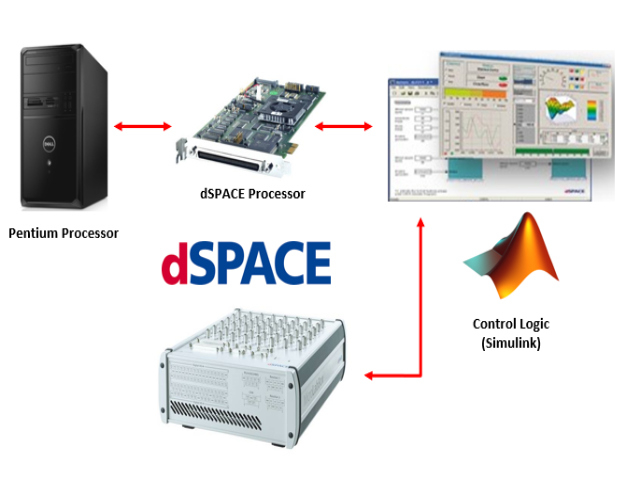
dSPACE with MATLAB and Simulink
The Center for Energy Systems has experience using the dSPACE MicroLabBox and 1104
R&D Controller Board for testbed development. Simulink models utilize dSPACE's RTI
Blockset to communicate with the dSPACE processor and MATLAB workspace. By developing
testbeds with dSPACE, MATLAB functions and scripts can easily be incorporated for
advanced functionality and data processing. Furthermore, ControlDesk projects can
be created to visualize data in real-time and export data for post-processing.
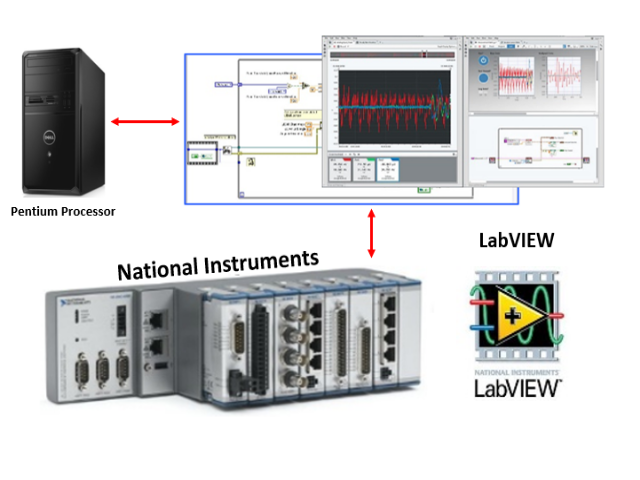
National Instruments with LabVIEW
The Center for Energy Systems has experience using the NI-cDAQ with NI 9375, 9263,
9220, and 9215 devices for testbed development. LabVIEW programming allows data to
be visualized in a User Interface in real-time and exported for post-processing data
analysis.
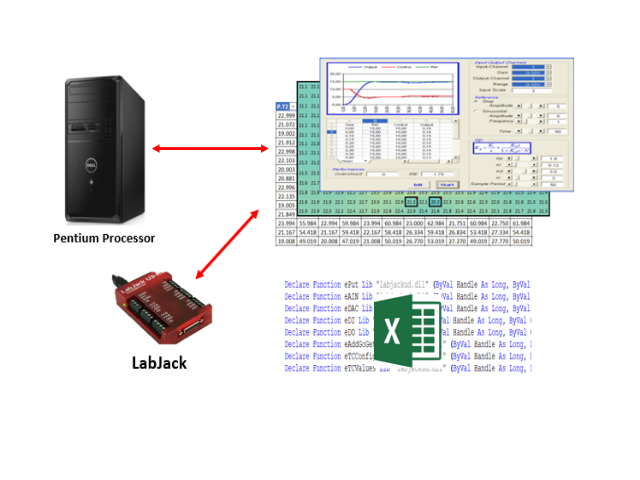
LabJack with Microsoft Excel VBA
The Center for Energy Systems has experience using the LabJack U6 Pro for testbed
development. LabJack provides libraries that can be utilized in many programming environments,
including VBA in Microsoft Excel. Excel can be used to create a User Interface while
VBA code communicates with LabJack devices for data acquisition and system control.

