Academic Support Assessment Plans (ASAP)
Academic Support Services include those offices and units at WKU that either directly or indirectly support student learning and success. Tracking the effectiveness of these services helps us to continuously improve our services and provide better support to our students.
- Resource Guide – to give you some background on academic support assessment plans
- Worksheet template – to guide you through the parts of the assessment plan
- Video training - Why Assess your Academic Support Service?
- PowerPoint Presentation—Academic Support Assessment Plans (used in the video)
- Video training – Assessment Overview
- Video training - Create Your Assessment Plan
- Video training - Evaluating Your Assessment Plan
- Video training - Closing the Loop
- Weave training – How to log on to Weave
- Weave training – More Weave: Where to Store and Track your Assessment Plans
- Weave training - How to enter Findings and Analysis & Plan for Improvement in Weave
- Weave training - How to Print your Assessment Plan from Weave
- Weave training - How to start your 2023-2024 Assessment Plan in Weave
- Support Unit Assessment - List of Units
Login instructions to Weave:
- Website: app.weaveeducation.com/login/wku
- Login with your net id and regular password if you haven't used Duo yet that day.
- Click on Projects (at the top of the page)
Help
- Help videos in Weave - There are several Weave video trainings inside Weave. Just click on the ? in the top nav bar to the left of your name and then click on How do I?
- Contact Beth (beth.laves@wku.edu) or April (april.murphy@wku.edu) for help with Weave.
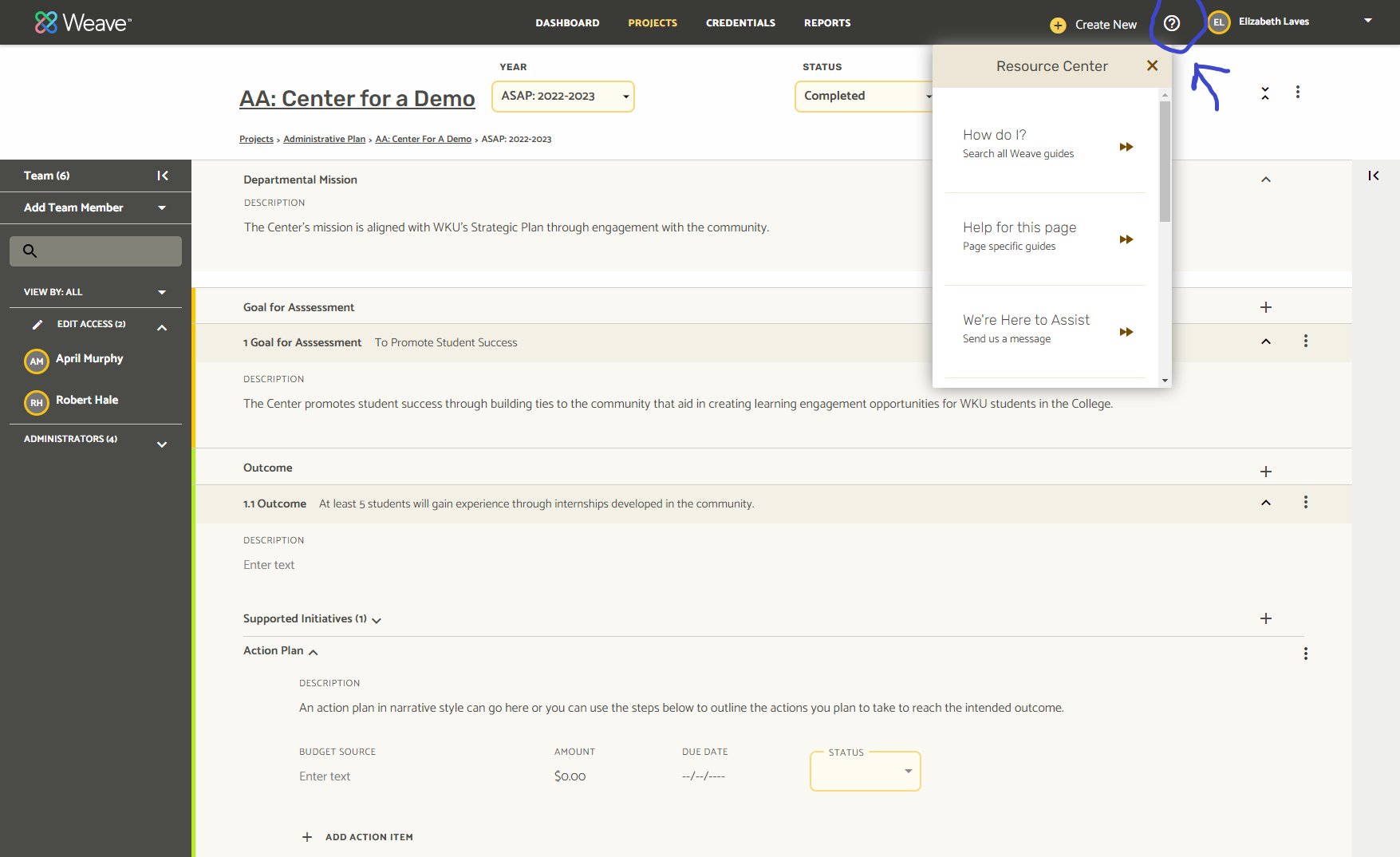
TIMELINE
April 15th through June 15th – Collect data and findings
June 15 – Deadline to Input Finding, Analysis and Plan for Improvement into Weave.
July 15 – Based on your plan for improvement, input new year’s academic support assessment plan into Weave by July 15.

