Schedule Planner
What is Schedule Planner?
Schedule Planner is a software system that works with TopNet to improve the course registration process. It allows you to plan your coursework for the upcoming term(s) by providing various scheduling options that fit your busy life. Schedule Planner will optimize your course selections and schedule needs then send you to TopNet to register for your selected schedule. See the instructions and video below to learn how to make the most of Schedule Planner!

Instructions for Schedule Planner
Download Instructions for Schedule Planner (PDF)
1. Login to TopNet.
2. Launch Schedule Planner.
Under the "Student Services" tab, click "Registration," then click "Schedule Planner."
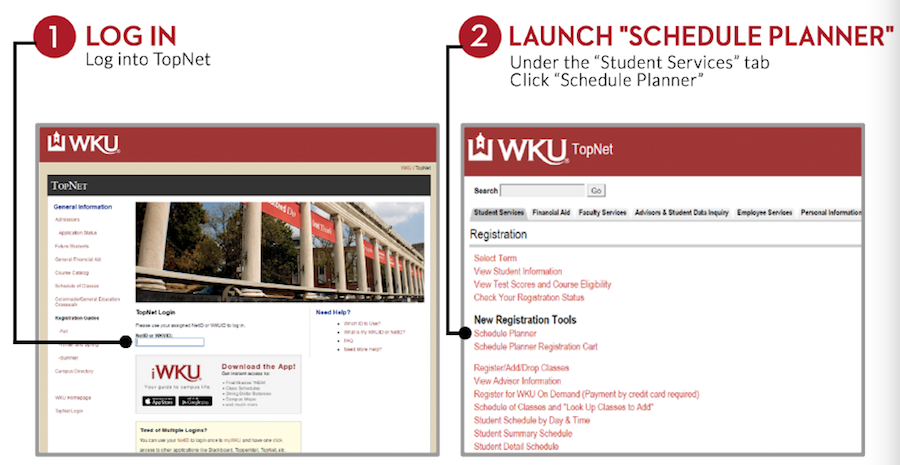
3. Add Courses to take next term.
4. Add Breaks to block off times you are unavailable for class.
5. Generate Schedules to see all possible schedules.
6. View to see individual schedules in detail.
7. From the View Schedule screen, click the Shopping Cart button to begin registration.


