
Enhance Your Website With Academic Program Marketing
Academic Program Marketing aims to help programs make their websites functional, visually pleasing, and mobile friendly. We offer two options, webiste audits and website refreshes, to accommodate your current site's needs. Whether your needs are big or small, we are here to enhance the user experience and increase interaction while viewing your program page. Read about the options below to get started.
What is a Website Audit?
Work with a member of the Academic Program Marketing team to identify your website goals and improve your site. Completed website audits will include guidance on mobile friendly website design, search engine optimization, and more. Those who request the website audit will receive a document of suggestions and available resources to help support the faculty or staff member tasked with managing your website. View an example here.
What is a Website Refresh?
With over 80% of potential students viewing websites on mobile devices, it is important for your website to look nice and function well on a phone. Without changing your website copy, we can give your page a new, mobile friendly design. Select the template of your choice and a member of the Academic Program Marketing team will do the design work for you. Don’t worry – we will not publish any changes without your approval and no content will be deleted in this process.
Best Practices
for your Academic Program Website
- Two column or single column formats are preferred because they are the most mobile friendly options. On mobile view, all content on the right column will stack below the first column.
- Utilize accordions and modals to create visual interest and break up different topics of content. Learn more about accordions and modals here
- Red text is used in headers and hyperlinks only. No blue hyperlinks.
- List the name of the department within the hero image.
- Reserve the hero image/video for site homepages, top level pages, or single page sites.
- All academic program pages should include an inquiry form, prompting students to join mailing list to learn more about the department. These forms will be provided by the Admissions office and The Academic Program Marketing team can help add this form to your page.
- Using a hero image adds visual interest to your home page.
- Use high resolution, WKU photos.Preferably less than 2 years old. No stock photography.
- Visit the OMNI best practices page for guidance on the size of your photos (see below). Using a large photo size can slow down the loading speed of your website.
- Every photo needs alternate text, which is the written text describing in the image.When uploading a photo into OMNI, users are prompted to add alternative text. This is important for accessibility reasons and search engine optimization.
- Use a variety of shots, including hands-on learning experiences and inspiring photos like graduation.
- Ifusing video, embed YouTube videos to reduce loading speed. Click herefor guidelines on how to do this.
- Always build your website based on your intended audience. If your audience is potential students, be sure the introductoryparagraph of your website explains in accessible language the benefits of the program both at WKU and beyond.
- Student and faculty testimonials are a great way to showcase campus life.
- If possible, use statistics to illustrate positive career outcomesfor graduates.
- List all academic programs on the department home page, clearly separated between undergraduate and graduate, and between majors, minors, and/or certificates.
- Group information by order of importance and separate the sections using different headings/ font sizes. For example, use the OMNI font/header option named “Leading Paragraph” for the intro paragraph.
- Department contact information (phone, email, address) should be easily viewable on both mobile and desktop view. We suggest adding this information to the homepage and withina contact us page.
- Use clear, concise, professional, messaging broken into bullet points instead of blocks of text.
- Include helpful links such as the scholarships, financial assistance and academic advising page if the page is designed for prospective students. These links can be placed in the top navigation or throughout the page, depending on the website purpose and layout.
- To be sure potential students know we are an active and lively campus, check regularly to ensure that all links are live with activity.
- Avoid using graphics with written content within the image unless all the text within the graphic is also placed in the alternative text field of OMNI.
- Utilize the “Open New Tab” feature within hyperlinks/buttons for Microsoft Word documents, PDFs, websites that are not affiliated toWKU, or if the link is a new topic (example: linking to the Financial Aid page from a department home page).
- Ensure program information on the website matches the information shown in the undergraduate and graduate catalog. The Academic Program Marketing team recommends linking directly to the catalog for program admission requirements and curriculum requirements.
- On the site top navigation, list the name of the department/websiteinstead of “Home.”
- Include updated Faculty and Staff pages within your website.
- Top Navigation should include helpful categories, such as: Student
- Search Engine Optimization starts with the strategic use of keywords. Identify the keywords for your department that potential student would search for to find your page. Use these key words and phrases throughout your content to increase your visibility on search engines.
- Use key words especially within your titles/headers. Titles and headers strongly determine the searchability of your website.
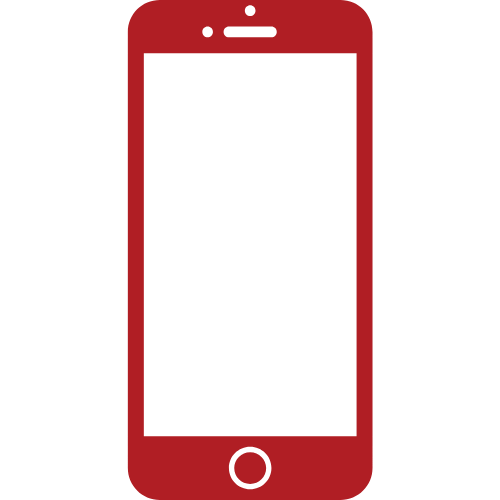
|
According to Forbes, 75% of Gen Zers selected their smartphones as their device of choice when viewing websites. |
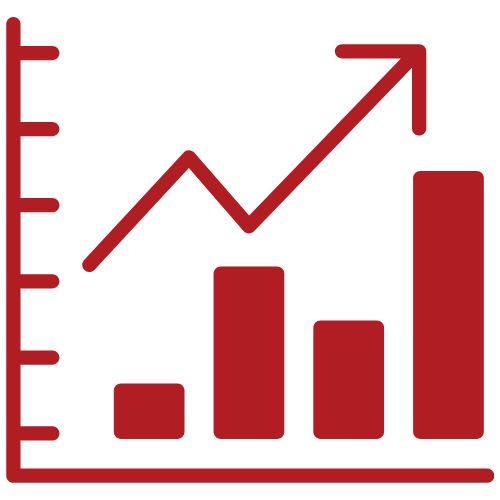
|
Since updates were made, the average time of viewers on the Communication Website has increased by 14.5%. |

|
Since updates were made, the bounce rate on the Nursing Website has decreased by 9%. |

Need a Website Audit, but not a WKU academic program? Request a website audit from the WKU Communications and Marketing team:

