Office of the Registrar
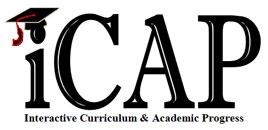
iCAP (Interactive Curriculum and Academic Progress) is the degree audit system for undergraduate students with a catalog term prior to fall 2021. If you are an undergraduate student with a catalog term of fall 2021 or after, you will need to refer to Degree Works for your degree audit information.
iCAP students can obtain personalized, interactive audits displaying progress toward a selected degree. An audit shows all the requirements needed to fulfill a major, minor or concentration and displays the transfer and WKU courses that have been used to satisfy those requirements. Students can run "What-If" audits to compare their coursework against other majors.
Exceptions forms may be used to grant substitutions and waivers to degree requirements. The following is a list of available exception forms and potential uses.
| Form: | Use for: |
| iCAP Undergraduate Exception Form |
Note: Requires the dean's signature. |
| Professional Education Exception For Courses Older Than 10 Years |
Note: Requires the department head's signature, and a copy must be sent to teacher certification. |
| Request to Change or Extend Catalog Term/Year |
Note: Requires the student's department head's, and dean's signature. |
| JUMP iCAP Exception Form |
|
| OTHER iCAP DEGREE CERTIFICATION FORMS | |
| Form: |
Use for: |
| Associate of Interdisciplinary Studies Degree Program Form |
|
| Second Degree Program Form |
|
| Certificate |
|
| Degree Program Change Form |
|
iCAP Tutorial For Students & Advisors
Running & Viewing the iCAP Audit
A Step-by-Step Guide
Related Links
Academic Advising
Colonnade Program Requirements
General Education Requirements ![]() Office of the Registrar
Office of the Registrar
Transfer Credit Equivalency
Undergraduate Catalog
Undergraduate Academic Programs
University Experience Activity


