Student Experience Unit Assessment
Student Experience Unit Assessment Plans -
Summer is the time when we look at our current year assessment plans and our data, and write up our findings, and analysis and plan for improvement, and then make a Plan for Improvement that we will carry into our next year's assessment plan.
Below are some resources to help you manage the assessment planning process as well as navigate Weave. Remember to lean on Beth and April as resources as well.
Resources:
- Worksheet template – to guide you through the parts of the assessment plan
- Link to Weave - app.weaveeducation.com/login/wku
- Video training – How to log on to Weave
- Video training – More Weave: Where to Store and Track your Assessment Plans
- Video training – Reporting Findings for Academic Support Assessment Plans
- Video training - Evaluating Your Assessment Plan
- Weave training - How to enter Findings and Analysis & Plan for Improvement into Weave
- Video training and powerpoint - Closing the Loop and Closing the Loop ppt
- Weave training - How to start your 2023-2024 Assessment Plan in Weave
- For Weave help, contact Beth laves beth.laves@wku.edu or Zac (zachary.miller@wku.edu
- Help videos in Weave - There are several Weave video trainings inside Weave. Just click on the ? in the top nav bar to the left of your name and then click on How do I?
-
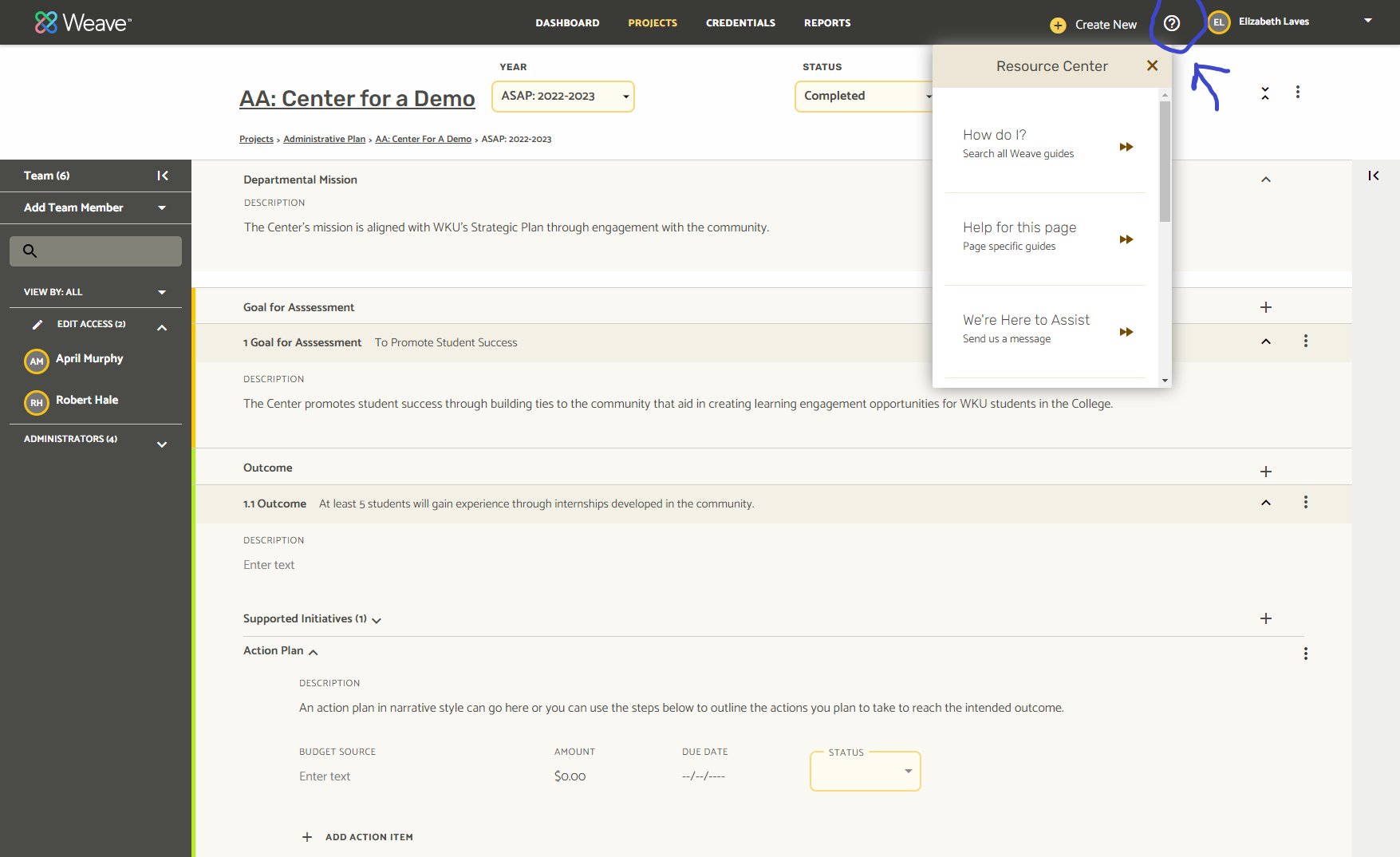
Login instructions to Weave:
- Website:app.weaveeducation.com/login/wku
- Click on “Access Weave Using Your Institutions Single Sign-on.”
- Enter WKU in the box.
- Login with your net id and regular password.
- Click on Projects (at the top of the page)
TIMELINE
May - Finish collecting your data
June 16 - Deadline to complete your Findings, and Analysis & Plan for Improvement
July 15 - Enter your 25-26 Assessment Plan into Weave

