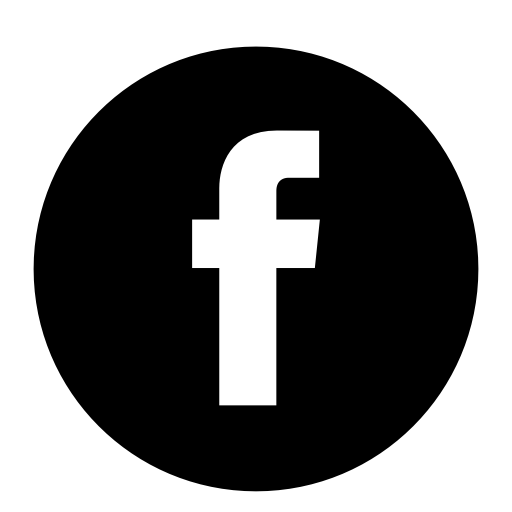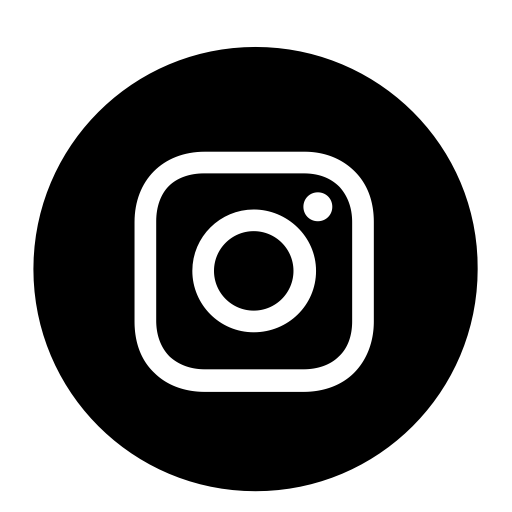Contact Us
Global Engagement & International Admissions
Phone: +1-270-745-4857
Email: iem@wku.edu
Honors College/International Center, Third Floor
1906 College Heights Blvd. #11066
Bowling Green, KY 42101-1020
VIEW OUR LOCATION ON THE CAMPUS MAP
Office hours:
Monday - Friday - 8:00 a.m. - 4:30 p.m. CST
Walk-In Advising: Monday – Thursday 10 – 11:30 a.m. & 1 – 3 p.m. CST
(Closed on Saturday & Sundays)
If you'd like to schedule a chat with an international admissions counselor, fill out the form below and we will reach out to soon!
Interested in applying to WKU? Check out our INTERNATIONAL ADMISSIONS REQUIREMENTS HERE
The International Student & Scholar Services Office

Phone: +1-270-745-4857
Email: isss@wku.edu
Honors College/International Center, Ground Floor
1906 College Heights Blvd. #11066
Bowling Green, KY 42101-1020
VIEW OUR LOCATION ON THE CAMPUS MAP
Office hours:
Monday - Friday - 8:00 a.m. - 4:30 p.m. CST
Walk-In Advising: Monday – Thursday 10 – 11:30 a.m. & 1 – 3 p.m. CST
(Closed on Saturday & Sundays)
In case of emergency after office hours, please call WKU Police at 270-745-2548.
We also offer walk-in advising hours every day, except when our office is closed for summer hours or official holidays.
Walk-in appointments are limited to a first come, first served basis, meetings should be no more than 10 minutes.
If you need to discuss any topic at length such as OPT or CPT or any other more involved circumstance, please make an appointment by calling 270-745-4857 or through topnet.
- Log into TopNet
- Click "Student Services"
- Select "Registration"
- Choose "Schedule an Advising Appointment" at the bottom of the page
- Click "Schedule an Appointment"
- You will be prompted to select a term from the drop down box. Select carefully - remember that you are making an appointment for the semester you are currently in, NOT the semester which you would like to discuss. For example, if you want an appointment in June choose the Summer semester. If you want an appointment in October select Fall.
- The next drop down box will have a list of your assigned advisors from which to choose.
- After you have selected an advisor, the next screen will come up with their monthly view of the advisor's available times. You can navigate through the months by using the arrows on the left hand side of the screen. Each day that the advisor has availability will have a green box telling you how many time slots the advisor has available. Click on the day that you want the appointment.
- On the next screen, choose the time you want to make the appointment.
- You can also choose a reason for the meeting, add notes to your advisor, and/or add a phone number. Press submit to complete your appointment reservation.
Remember that you can use the iStart system for many of your requests such as:
- Travel I-20/DS-2019
- Add New Dependent
- Driver’s License Form
- Extension of Program
- OPT Request
- Report OPT Employment
- CPT Request/Academic Training
- Replace I-20 Document/DS-2019
- Letters of invitation
WKU International Student Diplomats
Our international student diplomats are available to chat with interested, incoming AND current international students to help answer questions about life on campus, cultural adjustment, campus resources, etc ...

Fill out the form below, and one of them will be in contact with you soon!