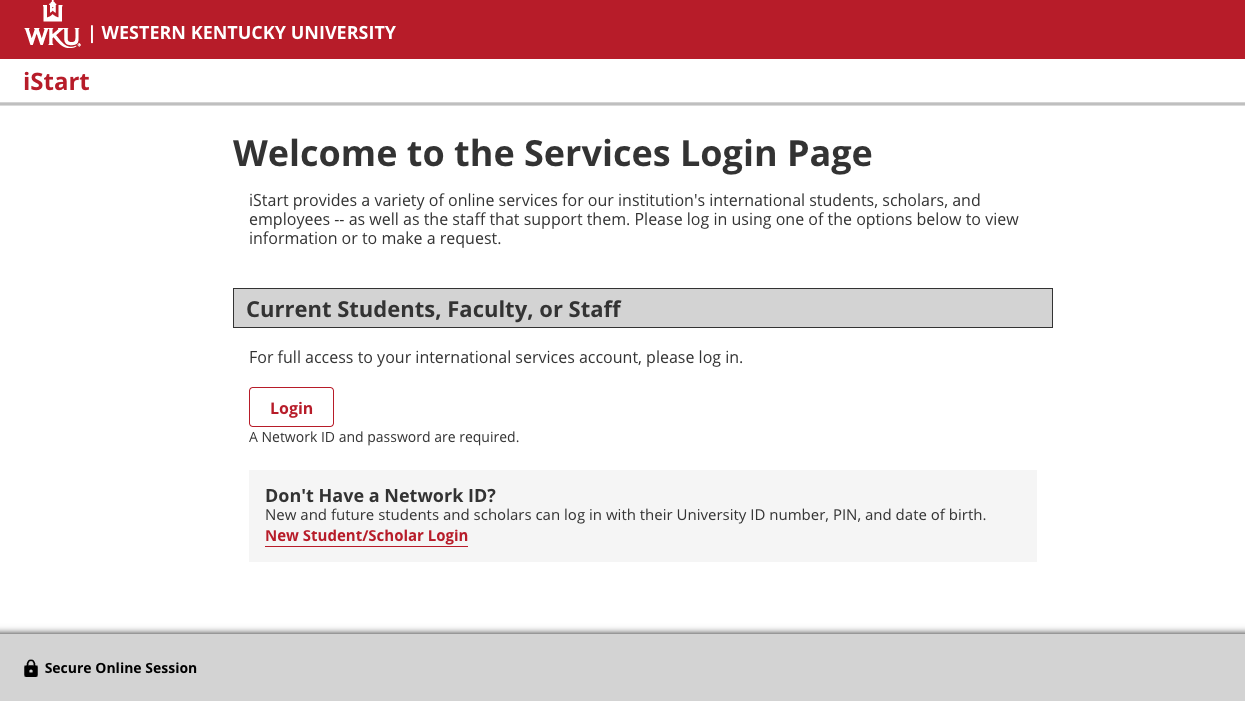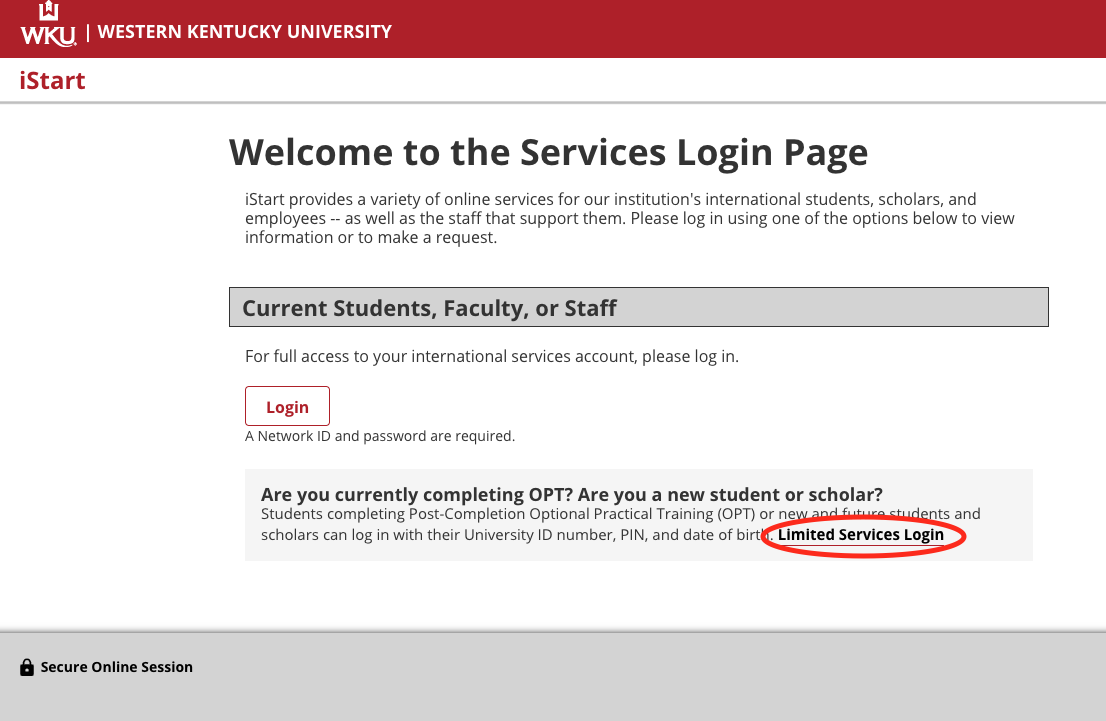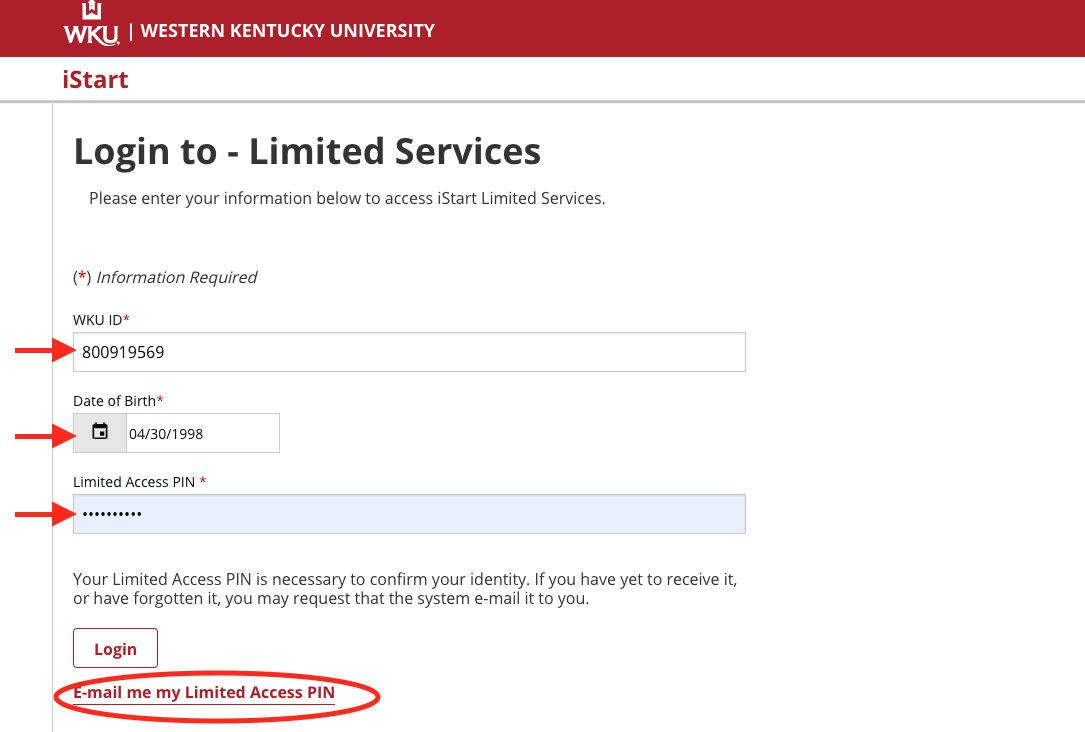iStart Help
iStart is Western Kentucky University’s web portal for immigration services, requests and benefits for our international student and scholars. iStart is a comprehensive international data management tool with many benefits. All new and returning WKU international students and scholars will use iStart. Once you have been officially accepted to WKU, use iStart to confirm attendance and request many other services and benefits of your visa category.
How to set up your iStart account:
- Retrieve your WKU NetID and password before attempt to use iStart.
- Login to iStart using your NetID and password.
If you've never logged in before, check out the video below to learn how to access iStart for the first time:
If you've never filled out forms on iStart before, here are some examples:
1. Driver's License Form Request:
2. Travel I-20 Form Request:
FREQUENTLY ASKED QUESTIONS
iStart is Western Kentucky University’s paperless web portal to immigration services, requests and benefits international students and scholars.
Who will use iStart?
- Future, current, and previous international students and scholars (which includes post-graduate students and students on OPT)
- International Admissions Office
- WKU academic and administrative departments who help ISSS confirm and approve some international student requests
What can iStart do?
- Streamline services and requests using e-forms
- Transition International Admissions to a paperless office
- Increase efficiency and save time
How can I use iStart?
Use e-forms (electronic forms) to request:
- Employment Authorization (CPT, OPT, STEM OPT), Academic Training (J-1)
- Program Extension of I-20 or DS-2019
- Reduced Course Load
- Change of Major/Program
- Dependent Documents
- Travel Signature
- Invitation Letters
- Driver’s License/State ID Form
- Foreign Language Waiver
- Other Services and Requests
Where is iStart?
Online at istart.wku.edu
- Use the same login information (NetId and password) as TopNet
- Find the istart link on our website
- Use Internet Explorer, Firefox, or Chrome
What does iStart look like?
Here is the login page:
Students: In the Full Client Services Box, click the blue “LOGIN” button.
Submit the travel signature request e-form and bring your I-20 or DS-2019 by the office for signature. ISSS will email you when your request is approved and your I-20 or DS-2019 is available for pick-up. You must allow 2-3 business days for processing of the request.
If you have lost your I-20 or DS-2019, you will need to also submit a Replace Lost Document e-form on iStart.
Your request will be reviewed by ISSS staff. If a second approver is not needed, the request is usually completed within 3 business days.
If a second approver in your academic department is needed, your request is forwarded electronically to the advisor indicated on your request. Processing time outside of ISSS is at the discretion of each academic department. Once we have the information needed from the academic department, requests are completed by ISSS within 3 business days.
BE SURE TO DISCUSS YOUR PLANS WITH YOUR ACADEMIC DEPARTMENT/ADVISOR BEFORE SUBMITTING A REQUEST THAT REQUIRES THEIR APPROVAL.
- When you go to istart.wku.edu, select “Limited Services” within the Limited Services for Students and Scholars box.
- Enter your WKU ID number or 800#
- Enter your date of birth
- Enter your Limited Access Pin. If you do not have it you can request an email with your Pin by clicking “E-mail me my Limited Access PIN.” The PIN is delivered only to your TopperMail account.
- Login