
Social Media
Social Media
Social media has become an important marketing tool for WKU units and departments to connect with students, alumni, fans, and the community. WKU relies upon many forms of social media in order to build relationships, answer questions, welcome visitors to campus, and solve problems.
The user comments posted on WKU social media pages do not represent the opinions of the University. Social media platforms have their own policies and guidelines. All users or user comments are subject to being hidden or removed by the social media platform, such as those that violate those terms.
University Marketing partners with units and departments to coordinate consistent message goals, reinforce a strong visual identity, and provide guidance on best practices in line with the broader university marketing campaign.
As social media platforms are continually evolving and launching new features, University Marketing offers audits and consultations to any unit or department across
campus.
Services Offered

A social media audit provides an opportunity to review your existing social media presence, determine areas for improvement, and highlight your successes.
Contact WKU University Marketing to request an audit of your accounts.
Please share what account(s) you are requesting to be audited. A meeting will be scheduled to discuss personalized recommendations for your account.

A social media consultation provides an opportunity to discuss specific social media accounts, plan an overall social media campaign, or gain resources for optimizing your social media presence.
Contact WKU University Marketing to request a consultation.
Some common questions that might be addressed during a consultation include:
- How often should I post on social media?
- Are there tools to automatically schedule social media posts?
- What are some appropriate hashtags to use?
Getting Started

Whether you are creating a new account or reviewing an existing account, this PDF checklist offers an overview of essential information WKU-affiliated social media accounts should include.
This self-guided checklist also includes actions you can take to promote engagement with our audience and manage your accounts.
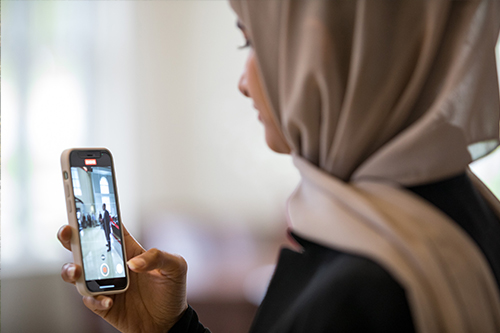
This PDF download includes a short list of general best practices that apply to most
social media platforms.
For more detailed information, contact WKU University Marketing for a consultation.

The WKU Communication & Branding Manual seeks to provide University standards for logo usage and color palettes, website and social media best practices, and important information to ensure that all messages about WKU are clear and consistent.
Pages 26 through 29 shares information for institutional social media presences.
Next Steps

Need to add or update your profiles on WKU's Social Media Directory?
Contact WKU University Marketing to share your latest contact information with us.

A social media content calendar is used to plan out content in advance, highlight important dates and events, and develop a thoughtful content strategy. It also helps facilitate collaboration with others.
Contact WKU University Marketing to discuss creating a content calendar.
Advertise Your Event

We understand that your events are important and we want to help you get the word out.
There are a few ways to post your upcoming events on the WKU Events Calendar, and we can help!
Please read on for more details.
-
Name of your event
-
Date, or date range
-
Time of your event (start time and finish time, if you know your finish time)
-
Location of your event (Building, room number)
-
Event details (What is your event for? Who are you expecting to attend? Is it swipeable? Parking or dining service accommodation information; Do you require advance RSVP? Do you need to provide directions to campus?)
-
Image or photograph associated with your event (flyer or web ad) If you need a graphic, our office can create one for you. The WKU Publications Team needs a minimum of two-weeks notice to create a graphic for you.
You may submit a publications request online and we will get started!
-
Contact name, phone number and email address of who attendees should contact for more info about your event
-
URL of website or webpage to associate with this event for additional details
-
Any additional relevant information pertinent to your event
If you are an ASTRA user, please follow this procedure to place your event on the WKU Events Calendar.
If you are not an ASTRA user and you need to place a one-time event on the calendar,
please complete this brief information form to place your event on the WKU Events Calendar.

