Center for Innovative Teaching & Learning - Zoom for Faculty
Creating Your WKU Zoom Account
Go to WKU’s Zoom Access page (https://wku.zoom.us/). This will be the only time you have to go to this website to access Zoom. From now on, you can access Zoom through the Blackboard (Bb) course site you want to use Zoom in.
Click Sign in
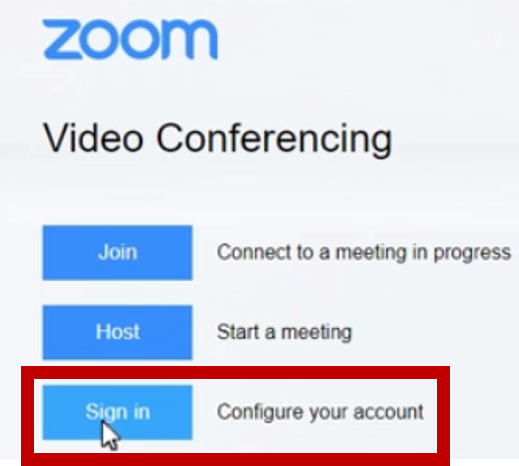
Sign in to WKU’s Authentication page using your WKU NetID and Password.
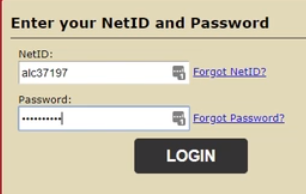
Your WKU Zoom account is set up.

