Center for Innovative Teaching & Learning - Zoom for Faculty
Create a Zoom Course Menu Link in Blackboard
The easiest way for students to access the Zoom meetings is to create a “Zoom Meetings” Tool Link in your Blackboard (Bb) course menu.
Hover over the Add Menu Item in the top left corner of your course menu.
Click Tool Link.
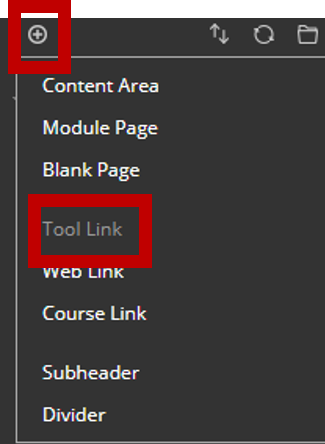
Type Zoom Meetings into the Name text field.
Select Zoom Meetings from the Type dropdown menu.
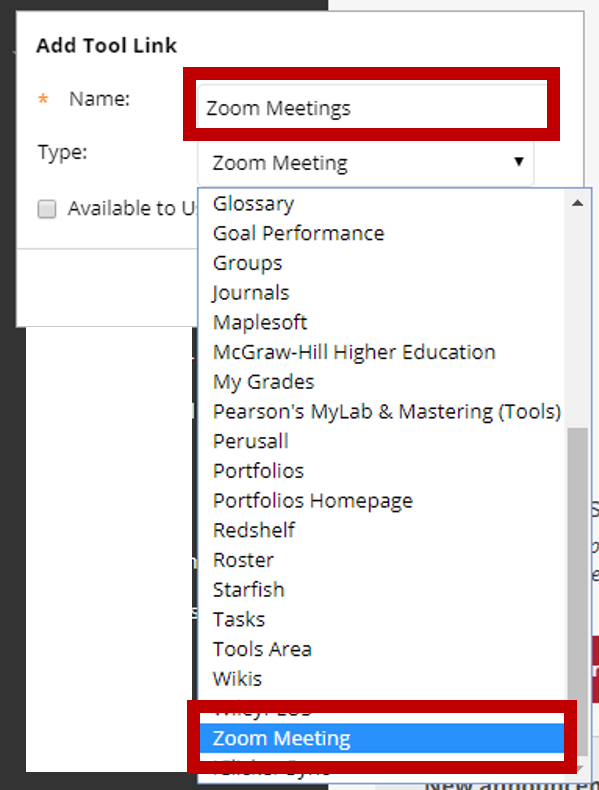
Click the box next to Available to Users.
Click Submit.
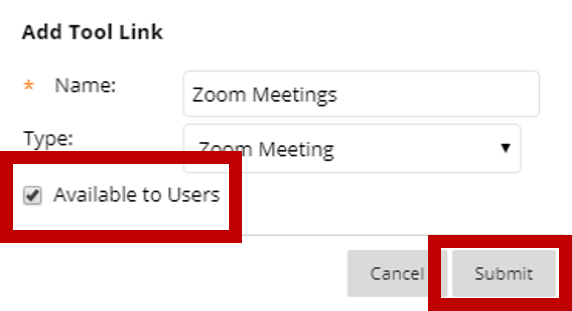
Move the Zoom Meetings menu item to where you want it in the course menu.

